Visualize data using pie charts, bar graphs, and tables. Learn how to format them professionally.
Topic 1: Introduction to Computers
0/5
Topic 2: Operating System Basics
0/4
Topic 3: MS Word – Word Processing
0/4
Topic 4: MS Excel – Spreadsheets
0/4
Topic 5: MS PowerPoint – Presentations
0/4
Topic 6: Internet & Email
0/4
Topic 7: File Management & Typing Practice
0/4
Topic 8: Cyber Safety & Troubleshooting
0/3